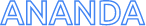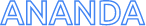
Copyright © 2022 All rights reserved.

Book a virtual appointment with Ananda Team
Book a virtual appointment with Ananda Team
How may we help you?
Anyone can subscribe to any data Sim.Ananda’s products and services are widely available in Yangon at ananda stores and authorized dealers. Please check the shop addresses at ananda.com.mm/en/our-shops.
1. Please have the following information to hand:
– 10 Digit Customer ID (printed on SIM card)
– 8-digit PUK (printed on the SIM card)
– Preferred Contact Number
– Date of Birth
– E-mail address
– NRC, Passport or Drivers License
Download the my ananda app on your smartphone (Play Store, App Store, or direct SPK at ananda.com.mm/app), or visit ananda.com.mm/register to register your SIM
3. Please follow the step by step guide to register your SIM
Only selected smartphones are directly compatible with the ananda SIM; those with frequency band 38 (the required 2600 MHz frequency and the TDD LTE platform). To use your ananda SIM in your smartphone, please:
1. Go to mobile network settings
2. Select Access Point Names and select add APN
3. Set APN name and APN as “ananda”
4. You should now be able to enjoy the ananda network on your smartphone
To check your balance, all you have to do is either visit the My Ananda App, log in to My Account or user ID.
Yes, the upgrade will be effective immediately. You can downgrade at any time as well. However, you’ll need to pay an early cancellation fee.
New Connections